From AMSI to Reflection 0x0
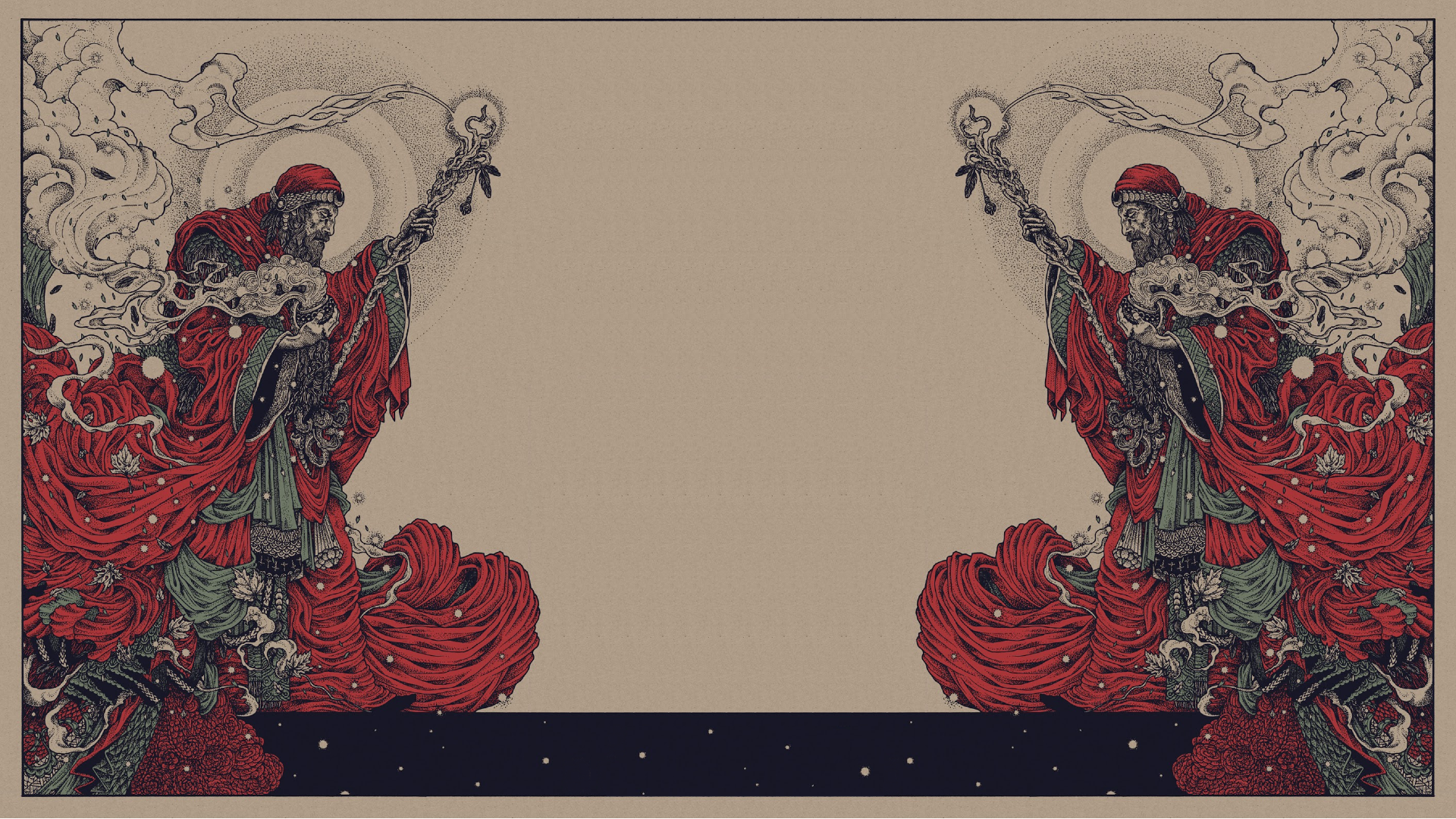
Table of Content⌗
Introduction⌗
In Windows environments, in both initial access and post-exploitation phases, script-based malware plays a major role. Often, hackers utilize microsoft office suite to gain initial access (using droppers, loaders) to the victim and Windows powershell to explore internal network, perform scans… basically to do the post exploitation stuff. (well of course, there are powershell based droppers.)
There is something that is common to both of these tools. Windows scripting engine.
And as a result, Microsoft and antimalware vendors have developed many security mechanisms to deal with those threats that utilize script-based malware. For example, modern anti-malware solutions can statically analyze scripts, binaries and detect whether they are malicious or not using signatures such as strings.
And because of that, malware authors use various techniques to bypass those defense mechanisms. One of the major techniques is code obfuscation.
consider the following example, that I took from MSDN.
function displayEvilString
{
Write-Host 'pwnd!'
}
Assuming the above PowerShell snippet is malicious, we can write a signature to detect the malware. this signature can be Write-Host 'pwnd!' or simply
'pwnd!'.
So to avoid signature-based detection, the above snippet can be obfuscated like shown below.
function obfuscatedDisplayEvilString
{
$xorKey = 123
$code = "LHsJexJ7D3see1Z7M3sUewh7D3tbe1x7C3sMexV7H3tae1x7"
$byte = [Convert]::FromBase64String($code)
$newBytes = foreach($byte in $bytes) {
$byte -bxor $xorKey
}
$newCode = [System.Text.Encoding]::Unicode.GetString($newBytes)
}
And this is a win for malware authors since this is beyond what anti-malware solutions can emulate or detect until AMSI joins the conversation.
Antimalware Scan Interface⌗
Antimalware Scan Interface, AMSI for short is a standard interface that allows applications to interact with anti-malware products installed on the system. This means is that it provides an API for Application developers. Application developers can use the API to implement security features to make sure that the end-user is safe.
AMSI also enables anti malware vendors to defend againts script based malware.
According to Microsoft, AMSI provides the following features by default.
- User Account Control
- PowerShell
- Windows Script Host
- JScript && VBScript
- Office VBA macros
As it is clear from those default features, AMSI specifically provides anti-malware security mechanisms to defend against script-based malware.
AMSI in action⌗
So let’s take Safetykatz as our example.
When we run the binary, the result we get is.
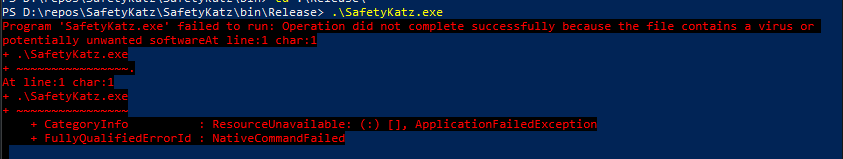
See, as we expected, PowerShell stops the execution of the program once it has detected the program is suspicious using AMSI. So, how can we bypass this?, well before that, we have to dive deep into AMSI internals to understand how things work.
AMSI internals⌗
As I previously mentioned, AMSI enables anti malware vendors to defend againts script based
malware. This is done by using AMSI providers. An AMSI provider is basically a COM object that
implements IAntimalwareProvider COM interface. An anti malware vendor who’s willing to implement AMSI interface should then register the COM object by creating a CLSID entry in HKLM\CLSID and registering the
same CLSID under HKLM\Software\Microsoft\AMSI\Providers\.
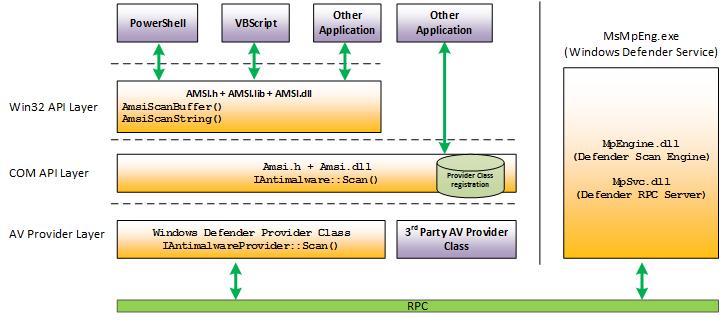
As it is shown in the above diagram, AMSI provides a dll called amsi.dll for application developers to
interfere with AMSI providers indirectly.
Let’s examine PowerShell from process hacker to check whether amsi.dll is loaded.
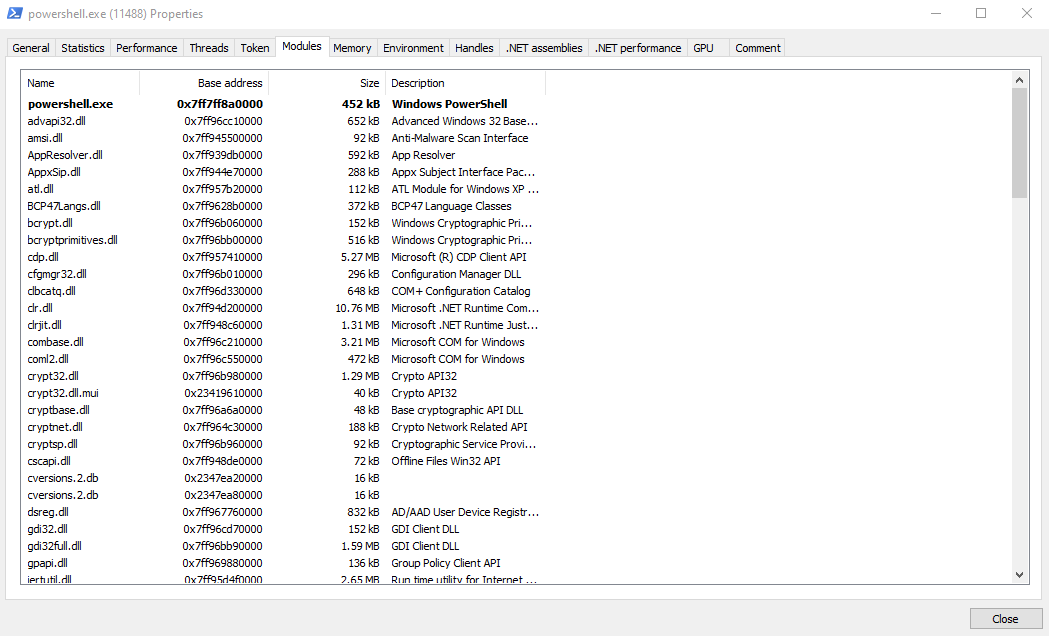
as we can see, amsi.dll has been loaded into powershell.exe. Now, let’s take a look at this dll in-depth and see if we can find anything interesting. Even without looking at the dll, it is possible to think of some techniques to bypass AMSI, Anyway, its time to dig deep.
Before start reading disassembly, let’s examine the export table of amsi.dll.
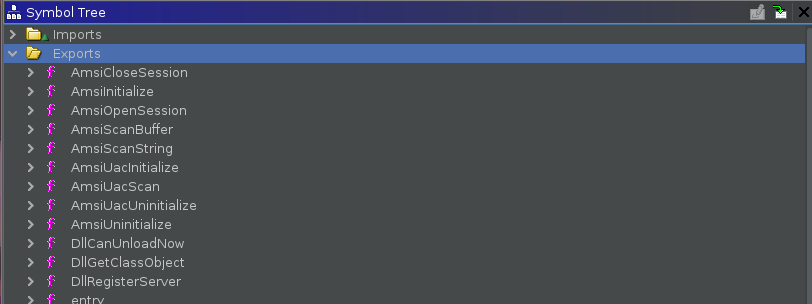
Out of the above exported functions, only two are important to us.
- AmsiInitialize
- AmsiScanBuffer
- AmsiScanString
Of course there are some other important exports. To name a few, DllRegisterClass, DllGetClassObject and AmsiUacScan.
First we’ll go through AmsiScanBuffer.
AmsiScanString⌗
Microsoft documentation does not tell us much about AmsiScanString function. However it gives some basic information about it. Such as,
it’s prototype,
HRESULT AmsiScanString(
[in] HAMSICONTEXT amsiContext,
[in] LPCWSTR string,
[in] LPCWSTR contentName,
[in, optional] HAMSISESSION amsiSession,
[out] AMSI_RESULT *result
);
and parameter information.
According to the documentation, The first parameter this function accepts is
amsiContext, which is a handle of type HAMSICONTEXT that was initially received
from AmsiInitialize.
Second and third parameters hold pointers to wide character strings. first one for the string that should be scanned and the latter for the contentName.
contentName can be either filename, script id, url or similar of the content being scanned.
Fourth parameter is marked optional, however if multiple scan requests are to be correlated within a session, this parameter should be set to the handle returned by
AmsiOpenSession function.
Fifth parameter is an output parameter and this is the one that indicates whether the input string is malicous or not.
As MSDN says, this function (and AmsiScanBuffer) returns S_OK if the call is successful. However, the return value does not indicate whether the buffer is malicious. instead, the function uses fifth parameter of type AMSI_RESULT to send the scan results to caller.
typedef enum AMSI_RESULT {
AMSI_RESULT_CLEAN,
AMSI_RESULT_NOT_DETECTED,
AMSI_RESULT_BLOCKED_BY_ADMIN_START,
AMSI_RESULT_BLOCKED_BY_ADMIN_END,
AMSI_RESULT_DETECTED
} ;
Let’s a take a look at AmsiScanString in disassembly.
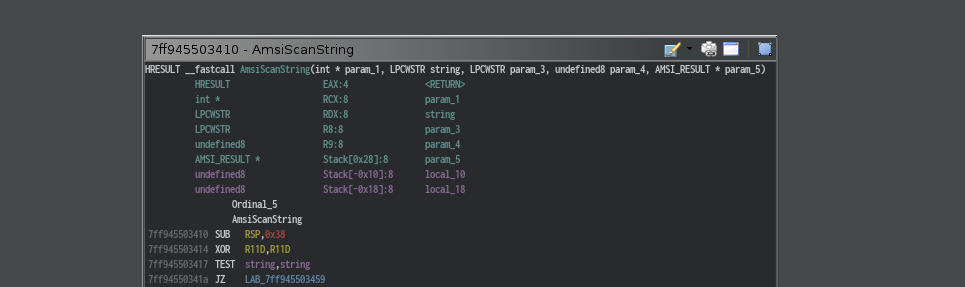
Function allocates some space in the stack and checks if the string is empty or not.
If string turns out to be empty, it simply returns after loading 0x80070057 into
rax.
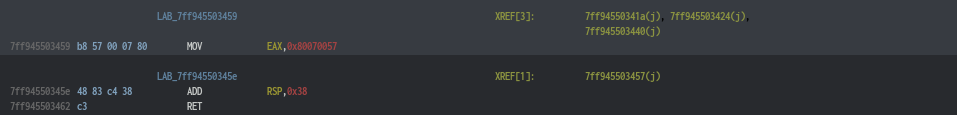
if string to be scanned is not null,
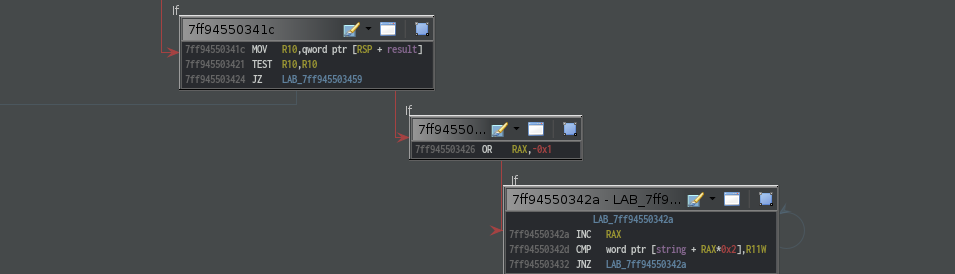
function checks if result is null pointer. if so, well the same thing as above, it returns with bad value loaded into rax.
else, result is valid, it loops through each wide character of the string to get the length of it.
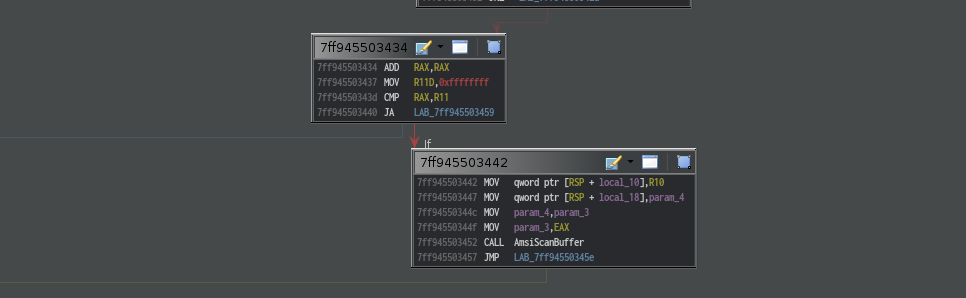
After getting the string length, it calls AmsiScanBuffer function.
It is clear that this is just a simple wrapper function around AmsiScanBuffer.
AmsiScanBuffer⌗
According to the MSDN and as well as the name suggests, the AmsiScanBuffer function scans a buffer for malicous content.
here is the function prototype msdn
HRESULT AmsiScanBuffer(
[in] HAMSICONTEXT amsiContext,
[in] PVOID buffer,
[in] ULONG length,
[in] LPCWSTR contentName,
[in, optional] HAMSISESSION amsiSession,
[out] AMSI_RESULT *result
);
Function takes 6 parameters. One of which is the pointer to the AMSI_RESULT enum which i explained above - *result.
According to MSDN, others include a buffer, which will be scanned by the anti-malware vendor - buffer, length of the buffer - length, filename, URL,
unique script ID - contentName and a handler to the session - HAMSISESSION structure.
And here’s how this function looks like in disassembly.
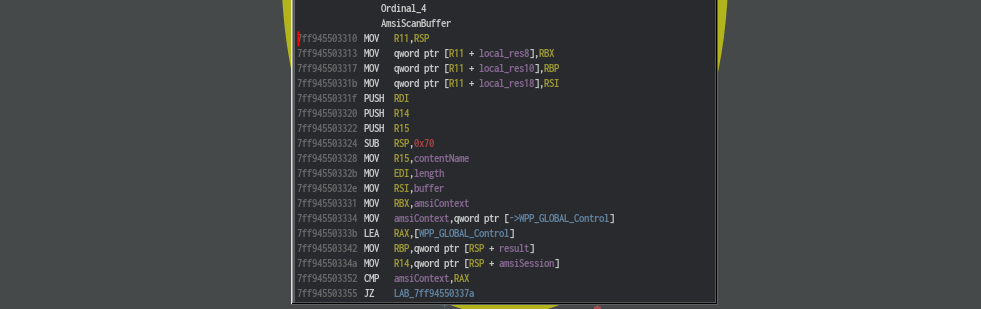
here we can see stack pointer is stored in r11 register and since this is x64 _stdcall, the first four parameters are stored in rcx, rdx, r8 and r9
registers. Rest are stored in the stack. With that information, we can assume a pointer to the AMSI_RESULT enum is stored in the stack.
then we can see few comparisons around global data. if the comparisons turns out to be successful, it calls WPP_SF_qqDqq function. (windows sofware trace preprocessor).
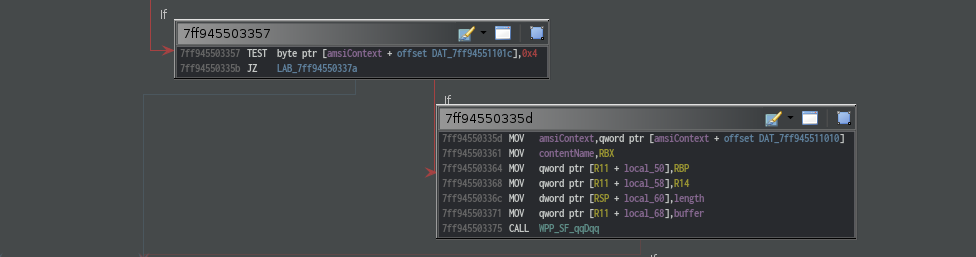
then there is a pretty huge if condition, which is essentially checks if any of the above parameters are invalid
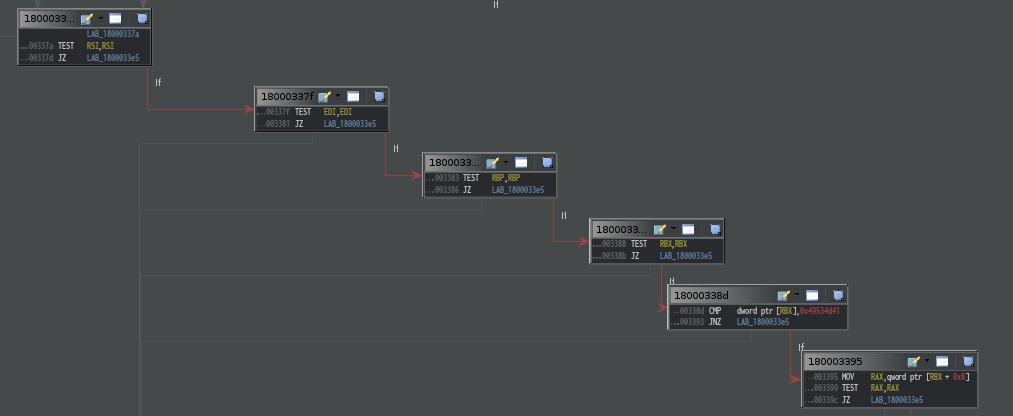
by looking at the comparison, the function won’t successfully return if [rbp], which is the first qword of amsiContext is not equal to 0x49534d41.
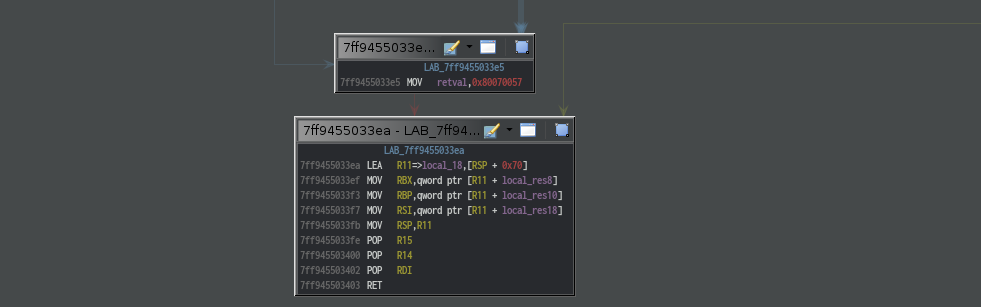
And if parameters invalid, it returns 0x80070057 (which i think is the bad return value)
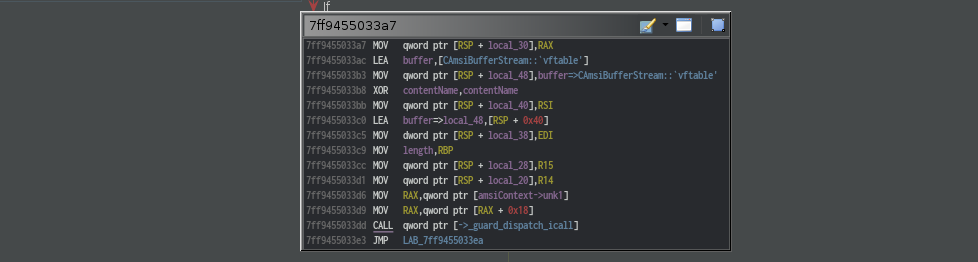
else, as we can see in the above snippet, buffer (rdx register) is now loaded with address of CAmsiBufferStream::vftable and stored the value in the stack. This may sound familiar to
anyone who has done some C++ reverse engineering since this is a one way to represent constructor calls in assembly (setting vtable to
the object’s first bytes).
to confirm that we can take a look at CAmsiBufferStream::vftable.
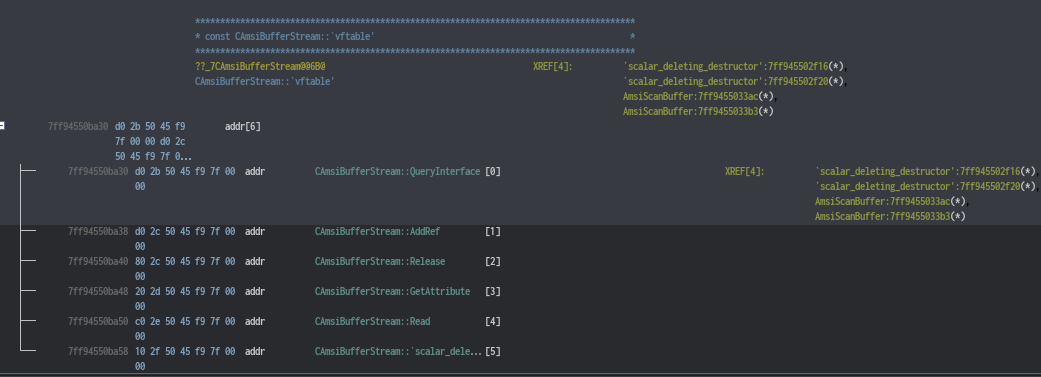
as we can see, CAmsiBufferStream::vftable is indeed, a virtual function table and what those two instructions doing is creating an object of type CAmsiBufferStream. It is also possible to see some member variable intializations too.
My assumption is that amsiContext->thirdMember is somekind of a class that
anti-malware vendor has registered to perform scans.
To make sure our assumptions so far are correct, we’ll go over this function using windbg.
Since we already know interesting parts of the function, it is easy to place breakpoints.
0:018> bl
0 e Disable Clear 00007ffxxxxx3310 0001 (0001) 0:**** amsi!AmsiScanBuffer
1 e Disable Clear 00007ffxxxxx338d 0001 (0001) 0: amsi!AmsiScanBuffer+0x7d
2 e Disable Clear 00007ffx`xxxx3395 0001 (0001) 0: amsi!AmsiScanBuffer+0x85
3 e Disable Clear 00007ffxxxx339e 0001 (0001) 0:**** amsi!AmsiScanBuffer+0x8e
4 e Disable Clear 00007ffxxxxx33ac 0001 (0001) 0:** amsi!AmsiScanBuffer+0x9c
First few breakpoints are placed at locations in assembly where amsiContext’s member variables are being referenced. Reason being this handle is still unknown to us. Therefore it could be useful to extract every possible information about it. Last breakpoint is placed at the address where CAmsiBufferStream:vftable is referenced.
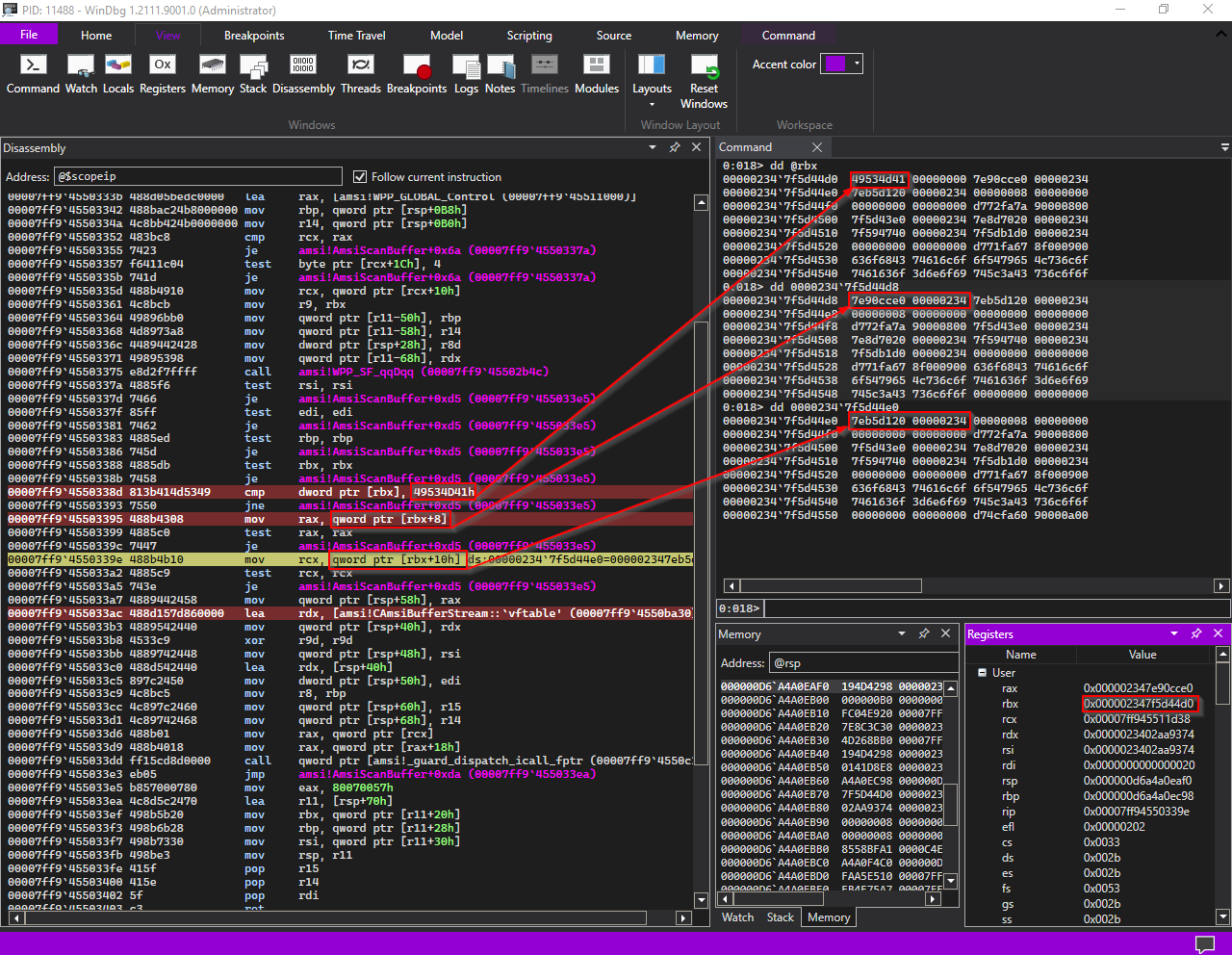
So from the above image, we can assume that the first member of the
amsiContext is a QWORD but it compares it with a DWORD and second and third members are also QWORDs (8 bytes).
0:018> dq /c1 0x000002347f5d44d8 L1
000002347f5d44d8 000002347e90cce0
0:018> dq /c1 0x000002347f5d44e0 L1
000002347f5d44e0 000002347eb5d120
We can refer to the memory map to get more information about what those QWORDs are.

Now it is clear those two pointers are from heap segment 1. However, we still have no idea about the type of those pointers.
However we already know those are pointers to objects thanks to our previous static analysis.
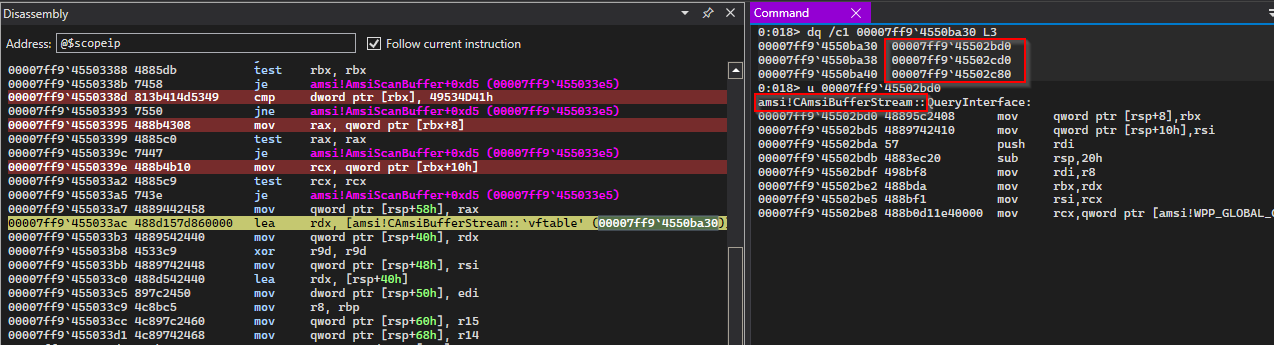
Above screenshot shows the virtual function table of CAmsiBufferStream.
Then the next address where we can find some more information regarding amsiContext members is,
00007ff9455033d6 488b01 mov rax, qword ptr [rcx] ds:000002347eb5d120={amsi!ATL::CComObject<CAmsiAntimalware>::vftable' (00007ff94550bb48)}
00007ff9455033d9 488b4018 mov rax, qword ptr [rax+18h]
00007ff9455033dd ff15cd8d0000 call qword ptr [amsi!_guard_dispatch_icall_fptr (00007ff9`4550c1b0)]
in the above snippet, rcx holds one of those pointers we just discussed, 000002347eb5d120 (thirdMember). In the first instruction, 64 bit value at that address is loaded into rax
register, which, according to the above snippet, is 00007ff94550bb48. It also specifies that this is a vtable located in .rodata section of the asmi.dll’s memory image.
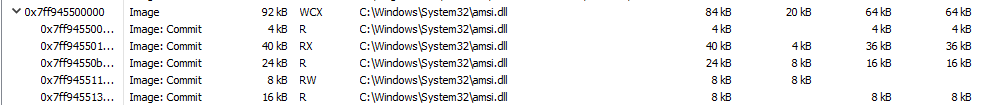
next two instructions retreives address 0x18 offset from the vtable into rax register and calls the address stored in rax
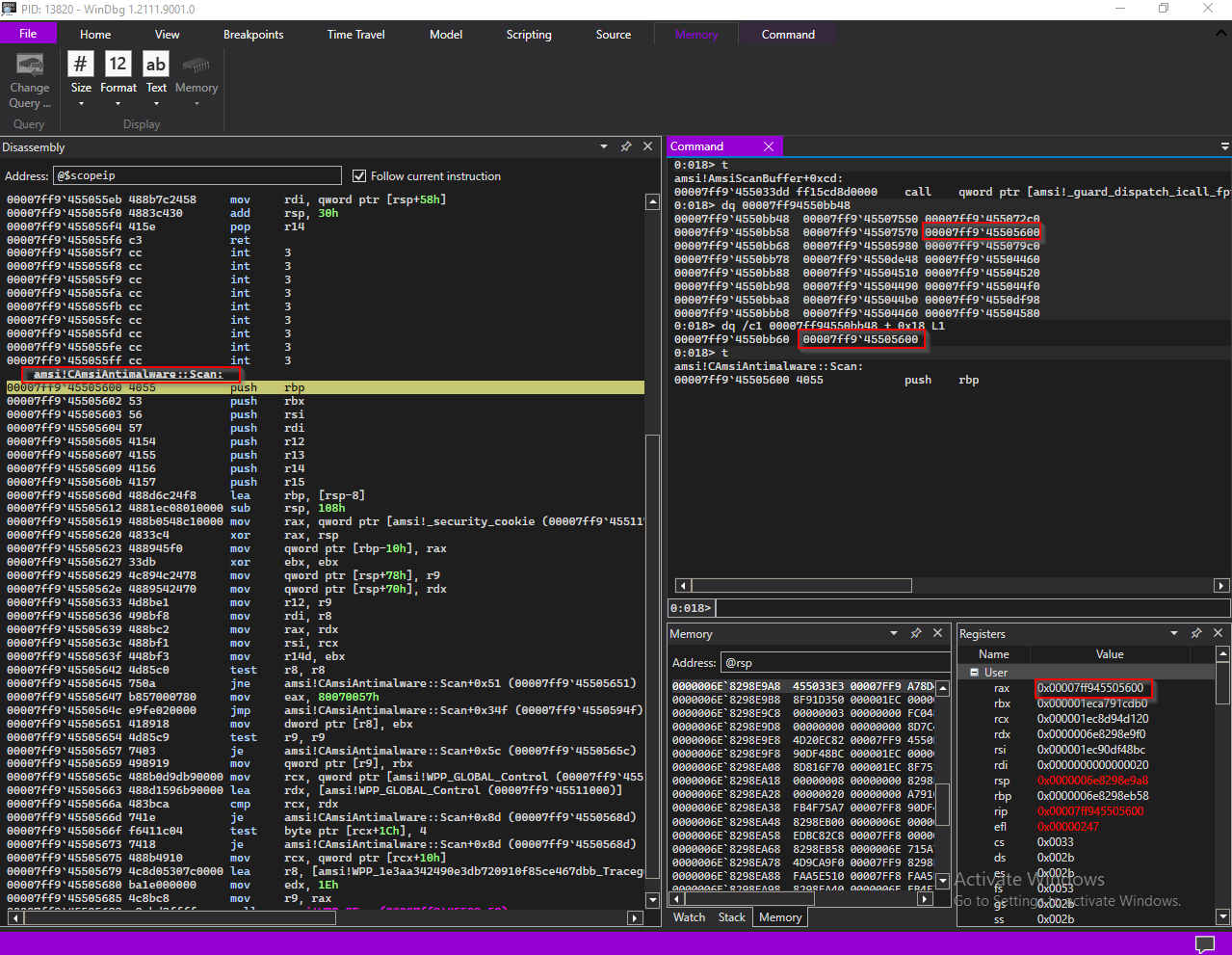
This proves that our assumption on function pointer extracted from the HAMSICONTEXT being a anti-malware vendor’s registered function is false and
it is a pointer to amsi!CAmsiAntimalware::Scan method.
We have uncovered some important details about HAMSICONETXT so far. We already know that the first member is a DWORD, and it should be
equal to 0x49534d41 in order for scan to be successful.
Third member is a pointer to an object of class CAmsiAntimalware, which has a virtual function called amsi!CAmsiAntimalware::Scan.
And by moving its 0x0 offset rax register, we can access it’s virtual function table where we can find Scan at the 0x18.
The whole thing can be roughly decompiled down into below C code.
class CAmsiAntimalware {
private:
[...]
public:
virtual Scan(CAmsiBufferStream *, AMSI_RESULT, DWORD);
[...]
}
typedef HAMSICONTEXT {
QWORD unk1;
QWORD *secondMember;
CAmsiAntimalware *antimalware;
[...]
};
HRESULT __stdcall AmsiScanBuffer
(
HAMSICONTEXT amsiContext,
PVOID buffer,
ULONG length,
LPCWSTR contentName,
HAMSISESSION amsiSession,
AMSI_RESULT *result
)
{
auto var;
if ((WPP_GLOBAL_Control != &WPP_GLOBAL_Control) && (*(WPP_GLOBAL_Control + 0x1c)) != 4))
{
WPP_SF_qqDqq(
*((BYTE*)WPP_GLOBAL_Control + 0x10),
buffer,
length,
amsiContext,
buffer,
amsiSession,
result
);
}
if (
buffer == NULL ||
result == NULL ||
amsiContext == NULL ||
*((DWORD *)amsiContext) != 0x49534D41 ||
*((QWORD *)amsiContext + 1) == 0x0 ||
*((QWORD *)amsiContext+2) == 0x0
)
{
return 0x80070057;
}
else
{
CAmsiBufferStream bufferStream = CAmsiBufferStream(
buffer,
length,
amsiContext->secondMember,
contentName,
session
);
return amsiContext->antimalware->Scan(
amsiContext->antimalware, // this
&bufferStream, // CAmsiBufferStream *
result,
0
);
}
}
We are not done yet. Goal here is to understand how AMSI works. Therefore, our next target is amsi!CAmsiAntimalware::Scan.
But before drill down into it, we need to construct the HAMSICONTEXT structure out of the knowlegde we have.
![]() now we can see decompiler output is much more accurate and readable.
now we can see decompiler output is much more accurate and readable.
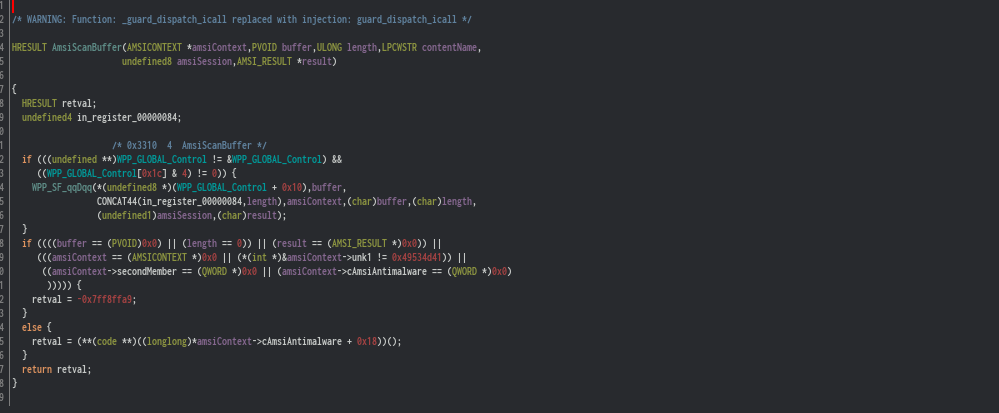
We can also try constructing a CAmsiAntimalware class but we dont have enough
information to populate member variables.
CAmsiAntimalware::Scan⌗
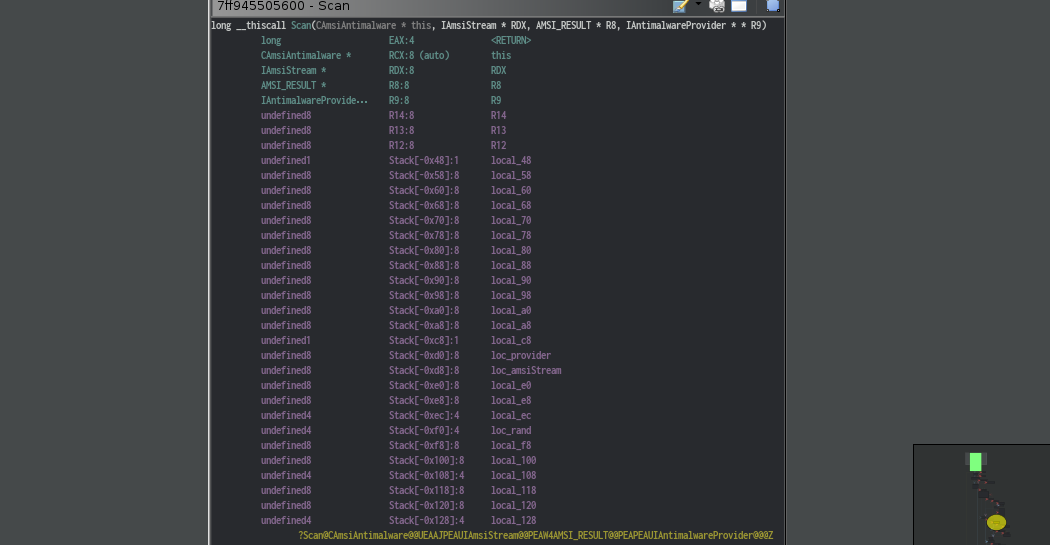
So ghidra has created a nice view of the stack frame for us.
And by looking at the parameters, we see the function expects a pointer to an
IAmsiBuffer object and a pointer to a pointer of IAntimalwareProvider object.
We saw that in the AmsiScanBuffer that this value is set to zero.
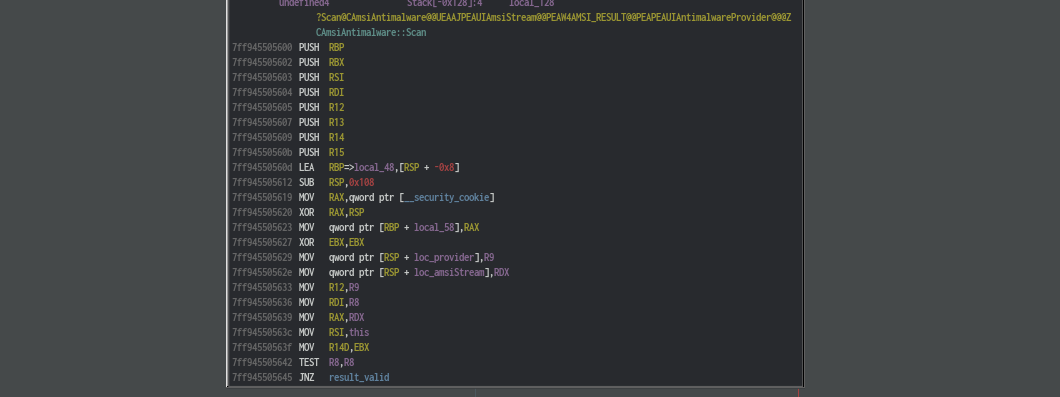
Then continues to setup all those memory curruption
protection machanisms and to check the validity of the input parameters. First it checks if third parameter, result is null (remember, result is a pointer to AMSI_RESULT enum).
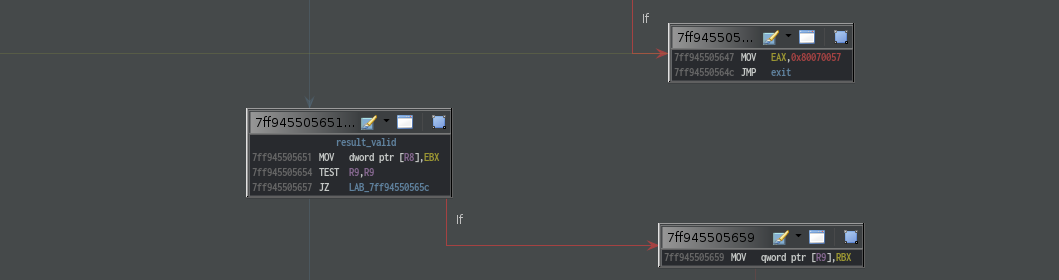
if it is not, it jumps to label result_valid. else, it sets eax to 0x80070057 and return. In the
result_valid label, it sets *result to AMSI_RESULT_CLEAN (0x0). So it looks like the function is
clearing the *result to not detected state. Which means we can expect value of
result to change.
It also checks if provider is null. If not, it sets value of it to null and
continue execution from
LAB_7ff94550565c. else, it continues the execution from the same location but
without setting *provider to null.
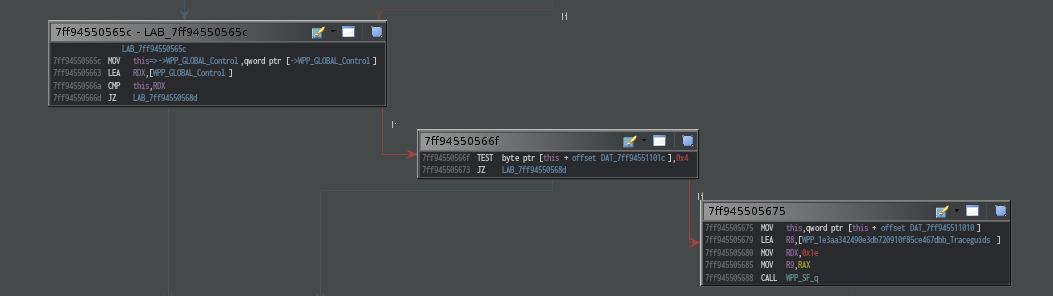
LAB_7ff94550565c does the same thing as AmsiScanBuffer did at the block
0x7ffxxxxx335d. However instead of calling WPP_SF_qqDqq it calls WPP_SF_q.
Also note that above snippet sets rdx to either address of [WPP_GLOBAL_CONTROL]
or 0x1e.
LAB_7ff94550568d looks interesting.
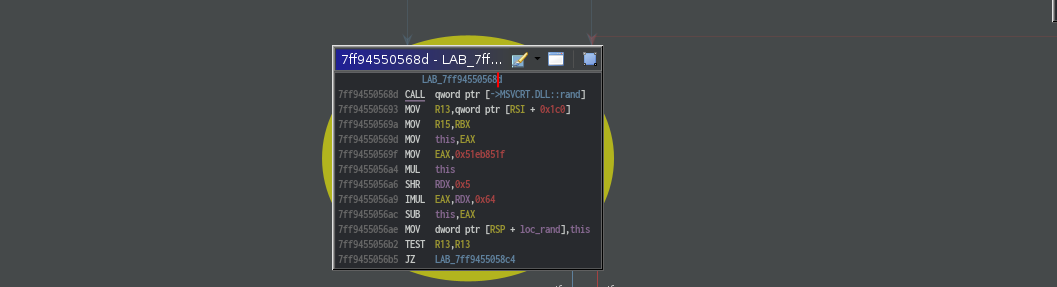
First it calls rand() function. In case you dont know, it’s pretty common C
library function and it generates a psuedo random
number and return it. In the next line, it stores a member of CAmsiAntimalware
class at offset 0x1c0 in r13 register.
Then there are some multipications around the generated value value.
ghidra being ghidra, has renamed registers with the variable names (this is good if we are doing x86 reversing becuase most of calling conventions pass parameters through stack, However, in our case, since parameters are passed through registers, renaming those can cause confusion), So to make it clear, we’ll use listing view.
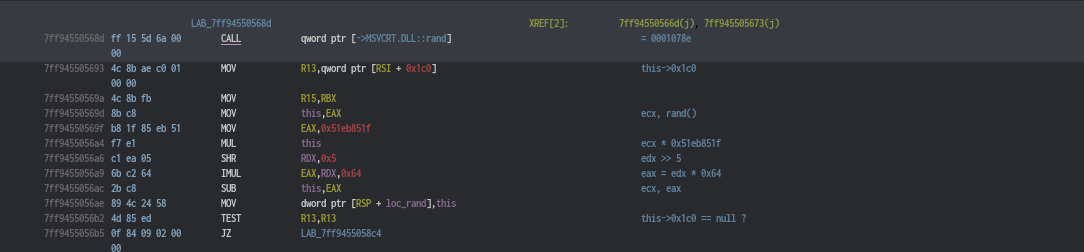
It assigns the return value from rand() to ecx register and loads eax with
0x51eb851f. then it multiplies random value stored in ecx with the value
loaded in eax. Note that this instruction is capable of changing the value at edx register.
Then there’s a shift right instruction, which shifts 5 bits from edx register.
then it multiplies shifted edx with 0x64 and stores the value in eax.
sub instruction substracts eax, by ecx. what this whole thing does is similar to below expression
rand() % 0x64;
value of ecx is then stored in a local variable loc_rand and function checks if r13, which holds the value of this->0x1c0 is 0/null. If yes, it jumps to LAB_7ff9455058c4. else, it continues exection from next address.
Now we got two control paths to follow. but first, I’m not gonna take the jump.
Control flow path 1⌗
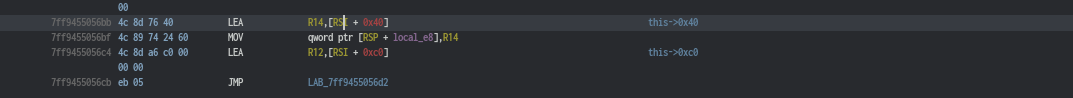
0x7ffxxxxx56bb, address of this->0x40 gets loaded into r14, which then gets stored in a local variable. Next instruction loads this->0xc0 into r12 register.
Then there’s an unconditional jump and this one jumps directly into a loop. so Im gonna save that part for a debugging session and continue with the other control flow path.
Control flow path 2⌗
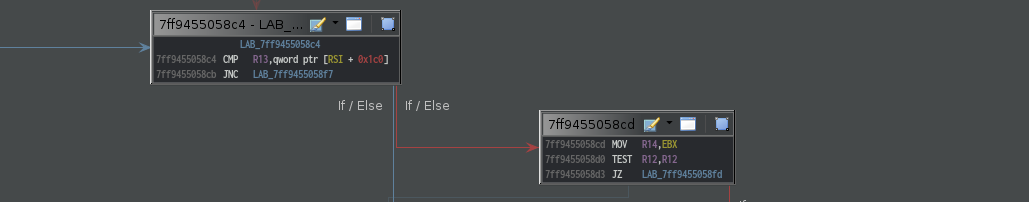
LAB_7ff9455058c4 starts with a comparison of r13(this->0x1c0 but as a local variable) with
this->0x1c0. The comparison checks if r13 is less than this->0x1c0. if it is, control flow is
directed to address 0x7ffxxxxx58cd.
else, control flow is directed to label LAB_7ff9455058f7.
First instruction at 0x7ffxxxxx58cd sets r14 to zero (rbx is xored by itself at the begining of the
function). Next two instructions checks if r12 is null.
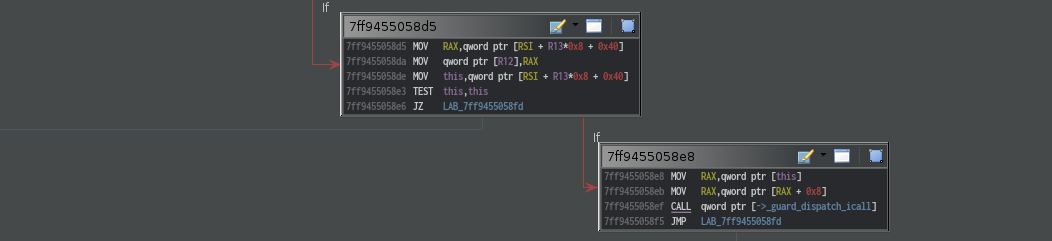
if not, value at address r12 is set to [RSI + r13*0x8 + 0x40]. Then it checks if rcx is null. If we
assume the jump to LAB_7ff9455058c4 taken from 0x7ffxxxxx56b5, then rcx would be the remainder of
rand() % 0x64 thing. if rcx is null, jump is taken to label LAB_7ff9455058fd. else, it loads value at
(*(rcx) + 0x8) to rax and calls it through _guard_dispatch_icall.
if r12 is null, jump is also taken to label LAB_7ff9455058fd.
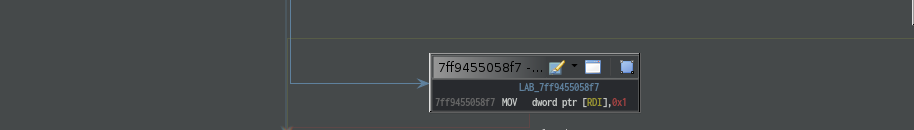 on the other hand,
on the other hand, LAB_7ff9455058f7 also jumps to LAB_7ff9455058fd after moving 0x1 into [rdi]. We
already know that rdi is
pointing to AMSI_RESULT enum. Constant 1 means AMSI_RESULT_NOT_DETECTED.
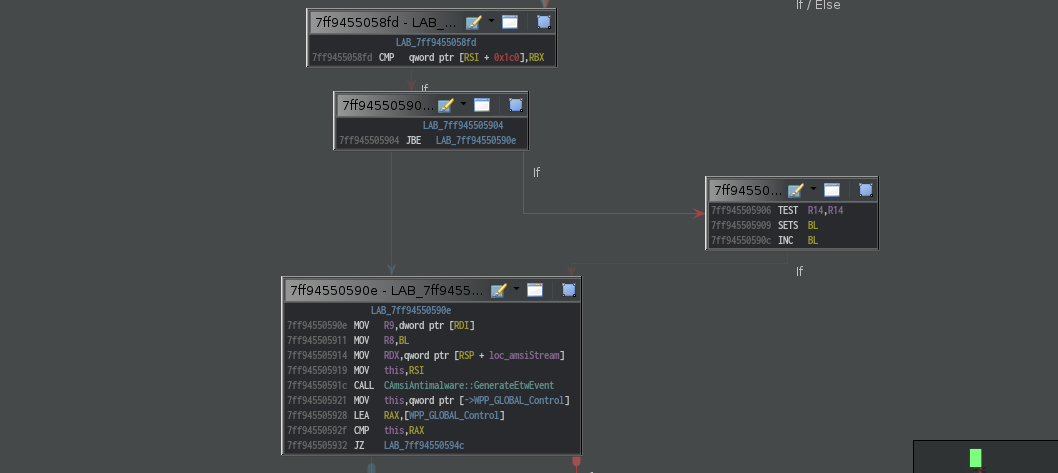 this simply checks if
this simply checks if this->0x1c0 is null, if it is, it jumps to label LAB_7ff94550590e else, it
continues exection from address 0x7ffxxxxx5906.
block starting at 0x7ffxxxxx5906 basically checks if R14 is null. it sets bl if previous comparison
has caused sign flag to be 1. The operation may look like this in pseudocode.
bl = (r14 < 0) + 1;
as you can see in the above control flow graph, code is finally directed towards LAB_7ff94550590e. What
this snippet does is,
call CAmsiAntimalware::GenerateEtwEvent method. it passes this and amsiStream and bl through rcx,
rdx and r9 registers as first three arguments. fourth and the last one is passed through r9 and this
is basically the AMSI_RESULT.
Now Im going to find where AMSI_RESULT is being modified. We already know rdi is a pointer to the enum.
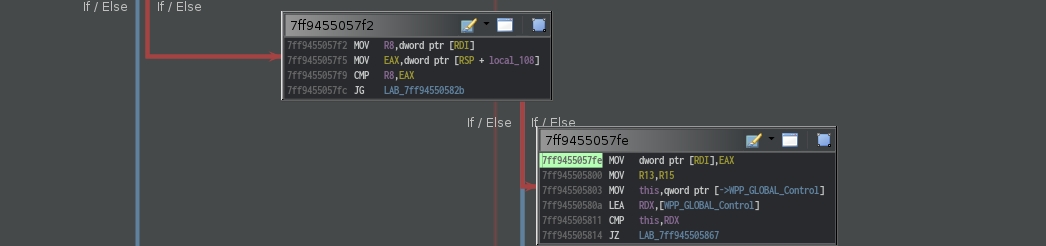
In the above snippet, rdi (result) is assigned to value of eax. if we go up in the control flow, we can
see eax is assigned
with local_108.
Now we know some interesting places to place breakpoints and analyze, it is time to get into a windbg session.
First, Im gonna place a break point at address at place where provider is checked.
0:018> bp 0x7ffxxxxx5654
0.018> g
[...]
0.018> r r9
r9=0000000000000000
As it is clear from the above snippet, r9 register which holds a pointer to a pointer of IAntimalwareProvider class is set to zero.
We saw this earlier in AmsiScanBuffer function.
Even if some value is passed down through this register, CAmsiAntimalware::Scan will set it to zero.
the next important piece for us is where this is being accessed.
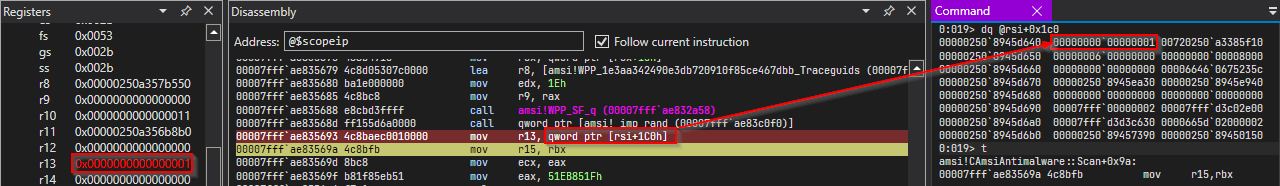
above diagram shows exection has been stopped just after the instruction where function accessess this->0x1c0.
And the value at that address is set to 0x1. This gives us a hint that this member might be numerical value rather than a pointer.
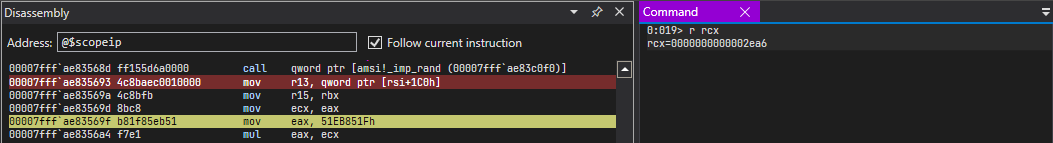
A little below that, we can the random number generated by rand() being stored in
ecx register and that value is 0x2ea6.
Since we already know what this snippet does, we can perform the calculation by ourself.
>>> hex(0x2ea6 % 0x64)
'0x2a'
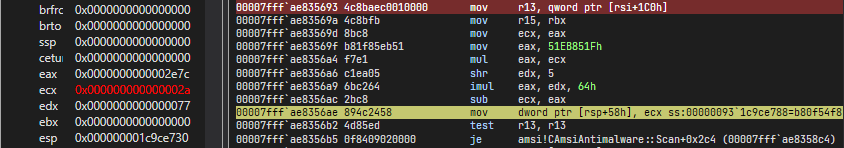
Above diagram conludes that.
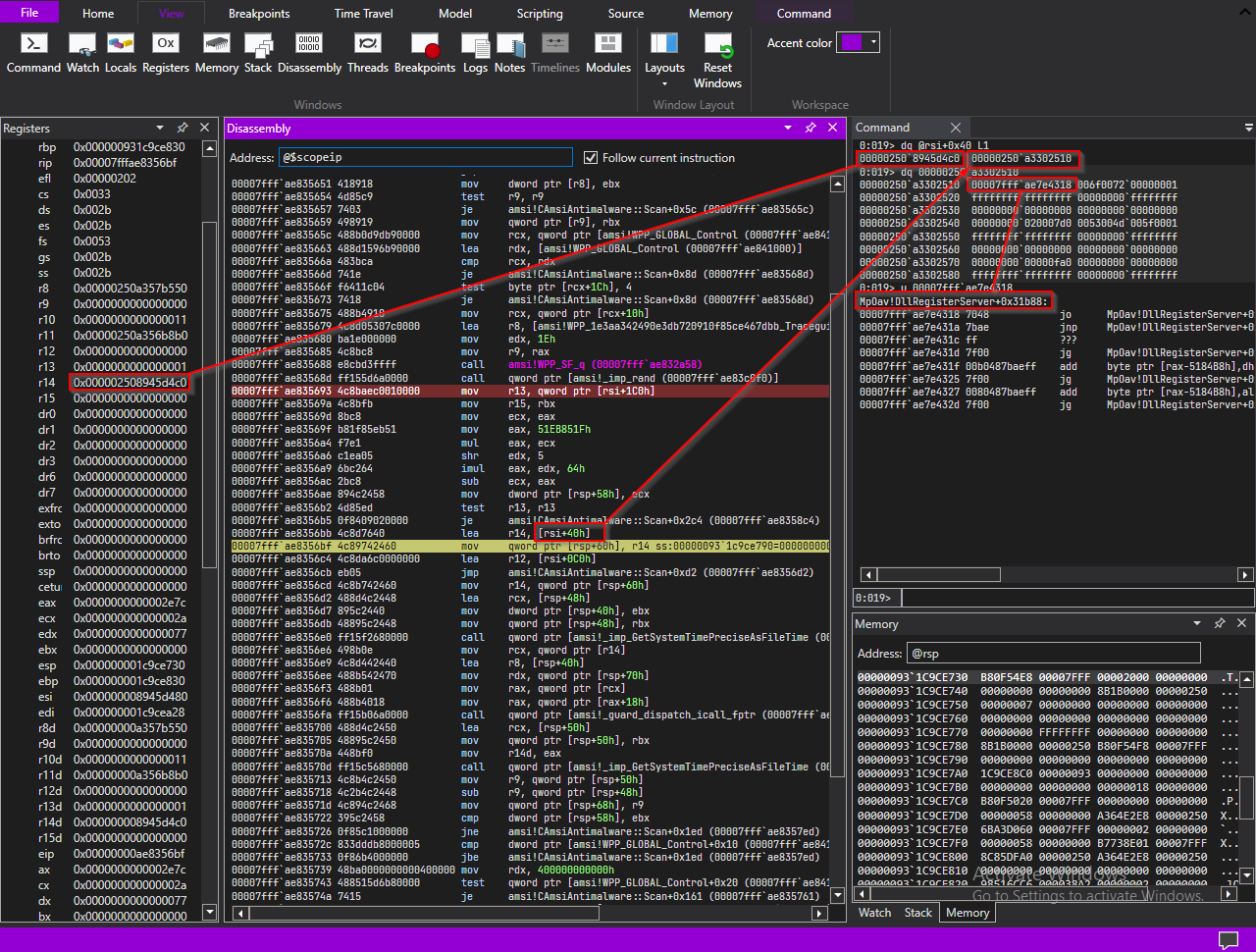
Above diagram shows where the function retreives address of this->0x40 into r14 register.
When this->0x40 is printed, it also looks like an address that
pointed at heap.
Value at *this->0x40 looks like a function pointer and when disasseble that
address, windbg prints disassembly of MpOav!DllRegisterServer (another dll ? we’ll see)but disassembly
starts from the middle of the function. This might not be a function pointer after all.
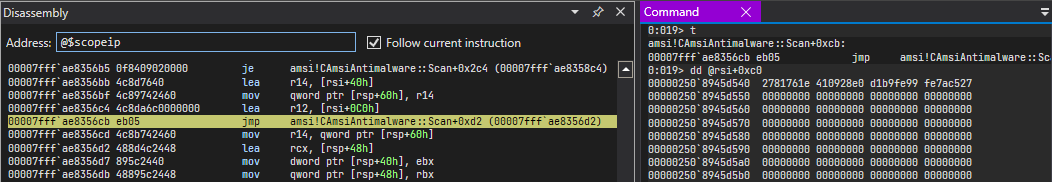
here is another place where a member of CAmsiAntimalware class has been referenced.
this time as we’ve discussed when doing static analysis, stores address this->0xc0.
It doesnt provide us with imformation about type of data even if we take a look at the data at that address,
Control flow path 1 continued⌗
Now we are at the instruction in disassembly where that loop begins.
00007fffae8356d2 488d4c2448 lea rcx, [rsp+48h]
00007fffae8356d7 895c2440 mov dword ptr [rsp+40h], ebx
00007fffae8356db 48895c2448 mov qword ptr [rsp+48h], rbx
00007fffae8356e0 ff15f2680000 call qword ptr [amsi!_imp_GetSystemTimePreciseAsFileTime (00007fff`ae83bfd8)]
We see that in the above image, first instruction loads address of rsp+0x48 into rcx
register and calls GetSystemTimePreciseAsFileTime, which is used to retrieve the current
system date and time with the highest possible level of precision in UTC format.
before the call instruction it also initialize rsp+0x40 and rsp+0x48 with 0x0.
Then value at address r14 gets stored in rcx register. if you remember, r14 register stores &this->0x40 so rcx would be value of this->0x40.
Then can see some manipulations around that value.
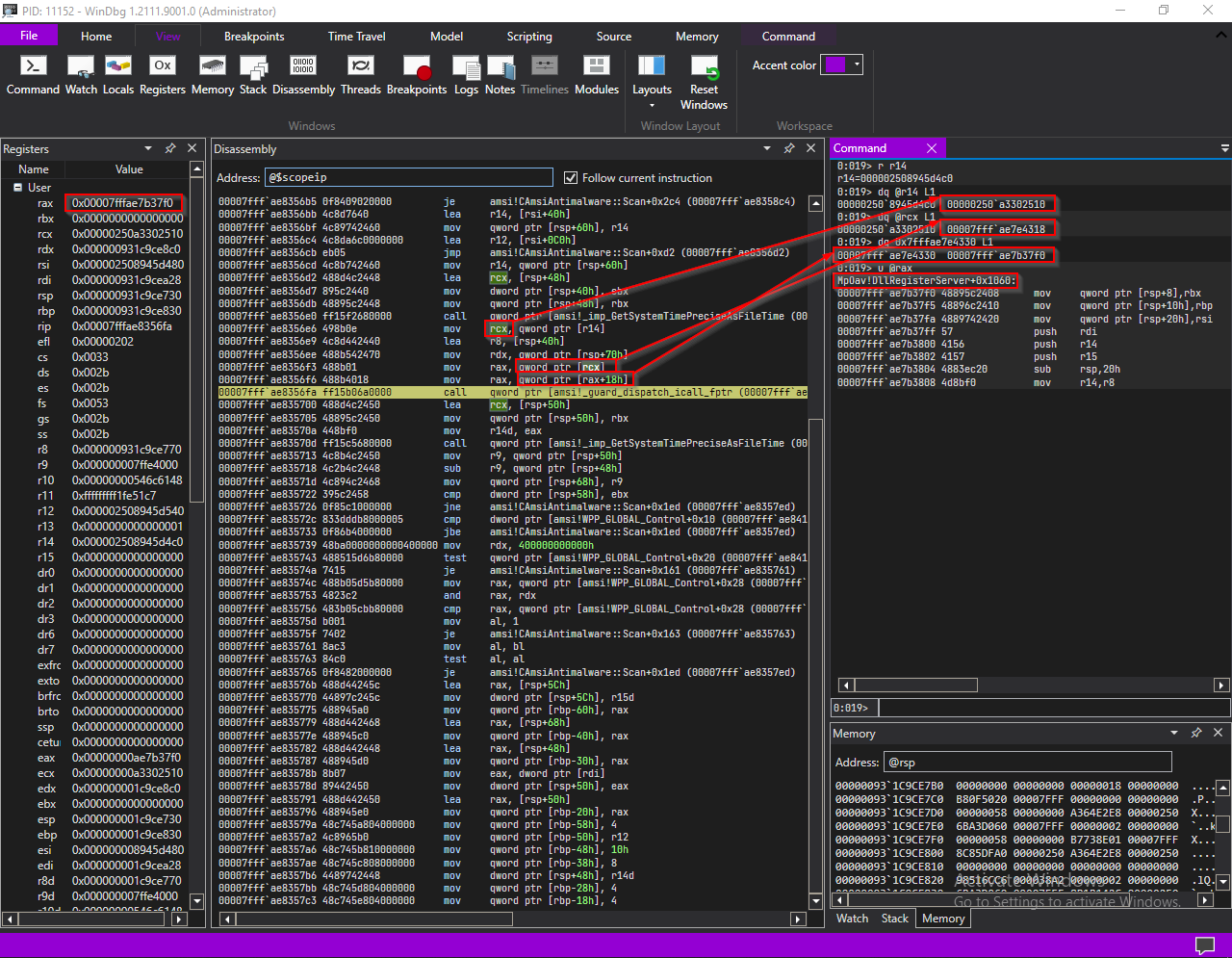
mov rax, qword ptr [rcx] stores value at *this->0x40 in rax register. Next instruction
takes 0x18 th offset of it and stores it back in rax register. Then that address is called using a
gaurd_dispatch_icall_fptr.
With that information it is clear that this->0x40 is a pointer to an object of an unknown class. rcx now points to that object and rax holds one of function pointers in the object’s
vftable. Well my guess is that this is the windows defender’s AMSI COM interface.
The first argument passed to the function is this->0x40.
Second, third and fourth are passed through rdx and r8 registers. we can see that in the
disassembly rdx being set to rsp+0x70 (amsiBuffer) and r8 being initialized to the address of rsp +0x40 (who’s value is 0).
Weird thing is, the function is jumping into the middle of a function.
Let’s try following it.
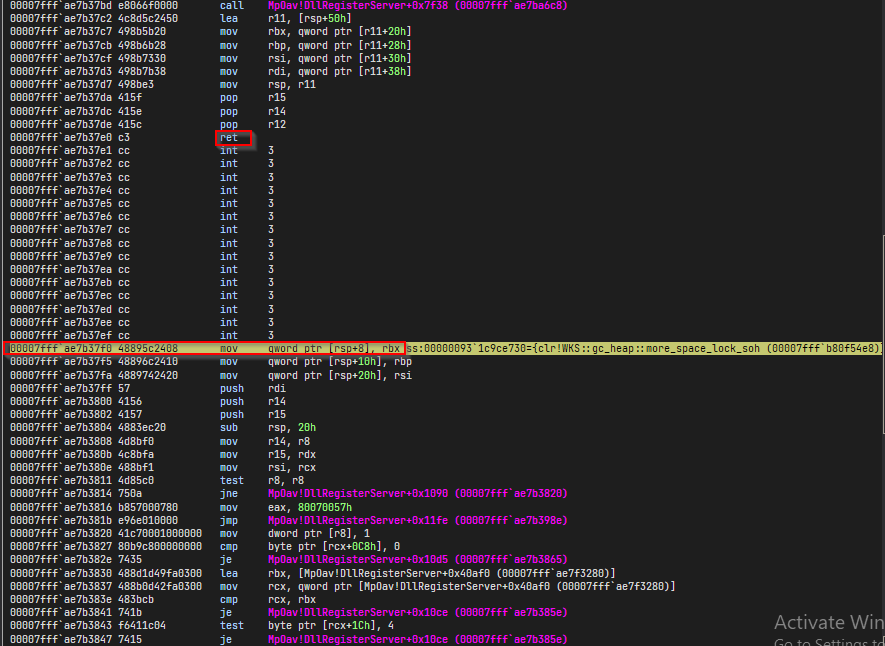
Well this makes it bit clear. First of all we not jumping into the middle of a function, See that ret
instruction up there? What this tells us is, we jumped into a function but it is not labelled correctly.
However if you try to goto this address from a disassembler, it will fail. Indicating that this a function from another dll.
here’s the memory map.
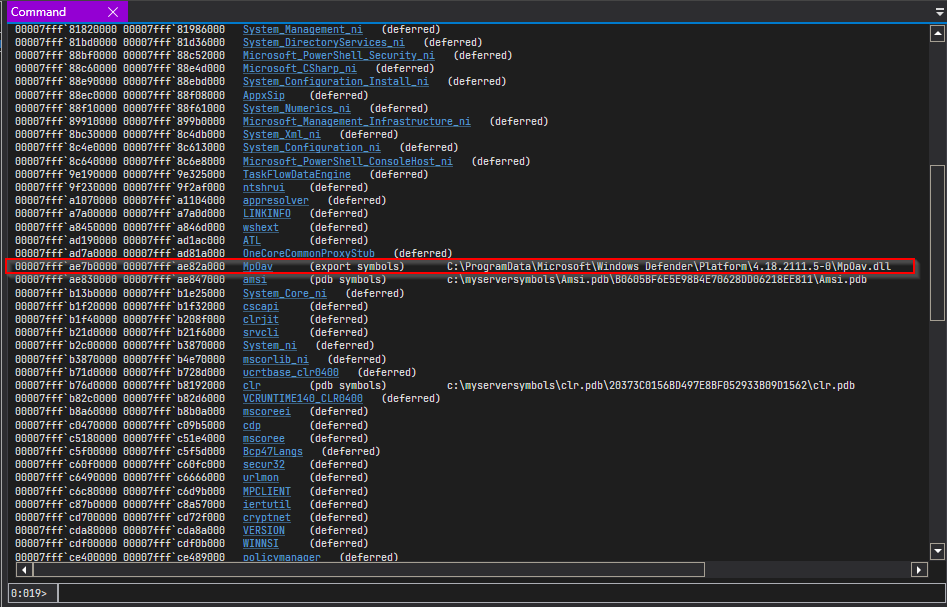
See? It seems like this dll is the COM dll that implements IAmsiAntimalware interface for
windows defender.
To confirm that, let’s check the registry.
// registry
Now it is confirmed, let’s go through this function.
MpOav!DllRegisterServer+0x1060:
00007fffae7b37f0 48895c2408 mov qword ptr [rsp+8],rbx
00007fffae7b37f5 48896c2410 mov qword ptr [rsp+10h],rbp
00007fffae7b37fa 4889742420 mov qword ptr [rsp+20h],rsi
00007fffae7b37ff 57 push rdi
00007fffae7b3800 4156 push r14
00007fffae7b3802 4157 push r15
00007fffae7b3804 4883ec20 sub rsp,20h
00007fffae7b3808 4d8bf0 mov r14,r8
00007fffae7b380b 4c8bfa mov r15,rdx
00007fffae7b380e 488bf1 mov rsi,rcx
00007fffae7b3811 4d85c0 test r8,r8
00007fffae7b3814 750a jne MpOav!DllRegisterServer+0x1090 (00007fffae7b3820)
MpOav!DllRegisterServer+0x1086:
00007fffae7b3816 b857000780 mov eax,80070057h
00007fffae7b381b e96e010000 jmp MpOav!DllRegisterServer+0x11fe (00007fffae7b398e)
First it does some work on the stack frame and moves 0x80070057 to rax register if third parameter is null
(pointer to a stack variable of CAmsiAntimalware::Scan method), And we know this is E_INVALIDARG. And then
function jumps to the epilogue. So this is basically a small sanity check.
00007fffae7b3820 41c70001000000 mov dword ptr [r8], 1 ds:000000931c9ce770=00000000
00007fffae7b3827 80b9c800000000 cmp byte ptr [rcx+0C8h], 0 ds:00000250a33025d8=00
then it moves 1 or AMSI_RESULT_NOT_DETECTED into third parameter and checks if first parameter (rcx) + 200 is 0.
We know that first parameter (rcx) passed down to this function is CAmsiAntimalware->0x40. (yes doesnt make
much sense.)
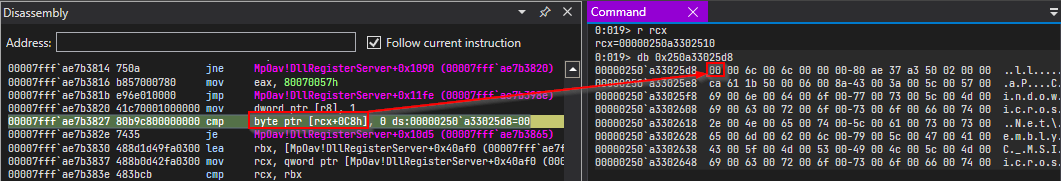
In our case, comparison turns out to be true.
A little below that, there’s a call to another fuction from this dll.
MpOav!DllRegisterServer+0x10d5:
00007fffae7b3865 488d6970 lea rbp, [rcx+70h]
00007fffae7b3869 488bcd mov rcx, rbp
00007fffae7b386c ff15f6120300 call qword ptr [MpOav!DllRegisterServer+0x323d8 (00007fffae7e4b68)]
it seems to take only one argument and it is &rcx+0x70.
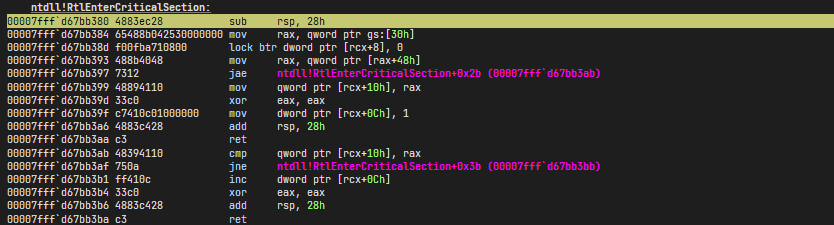
if we step into it, windbg indentifies function as RtlEnterCriticalSection from ntdll. According to msdn,
EnterCriticalState function waits for ownership of the specified
critical section object. The function returns when the calling thread is granted ownership. function accepts a
single parameter and it
is of LPCRITICAL_SECTION .
In this case, critical section that this function waits for is rcx+0x70.
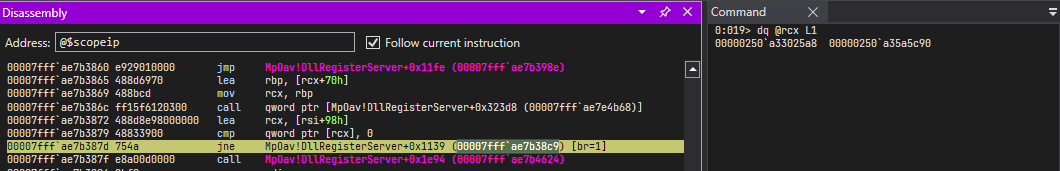
next few instructions compare rsi+0x98 with 0 (both rsi and rcx pointed to same address but since rcx now
points to rcx+0x70, rsi is
used). if comparison fails, it jumps to another location disassembly where LeaveCriticalState is being called.
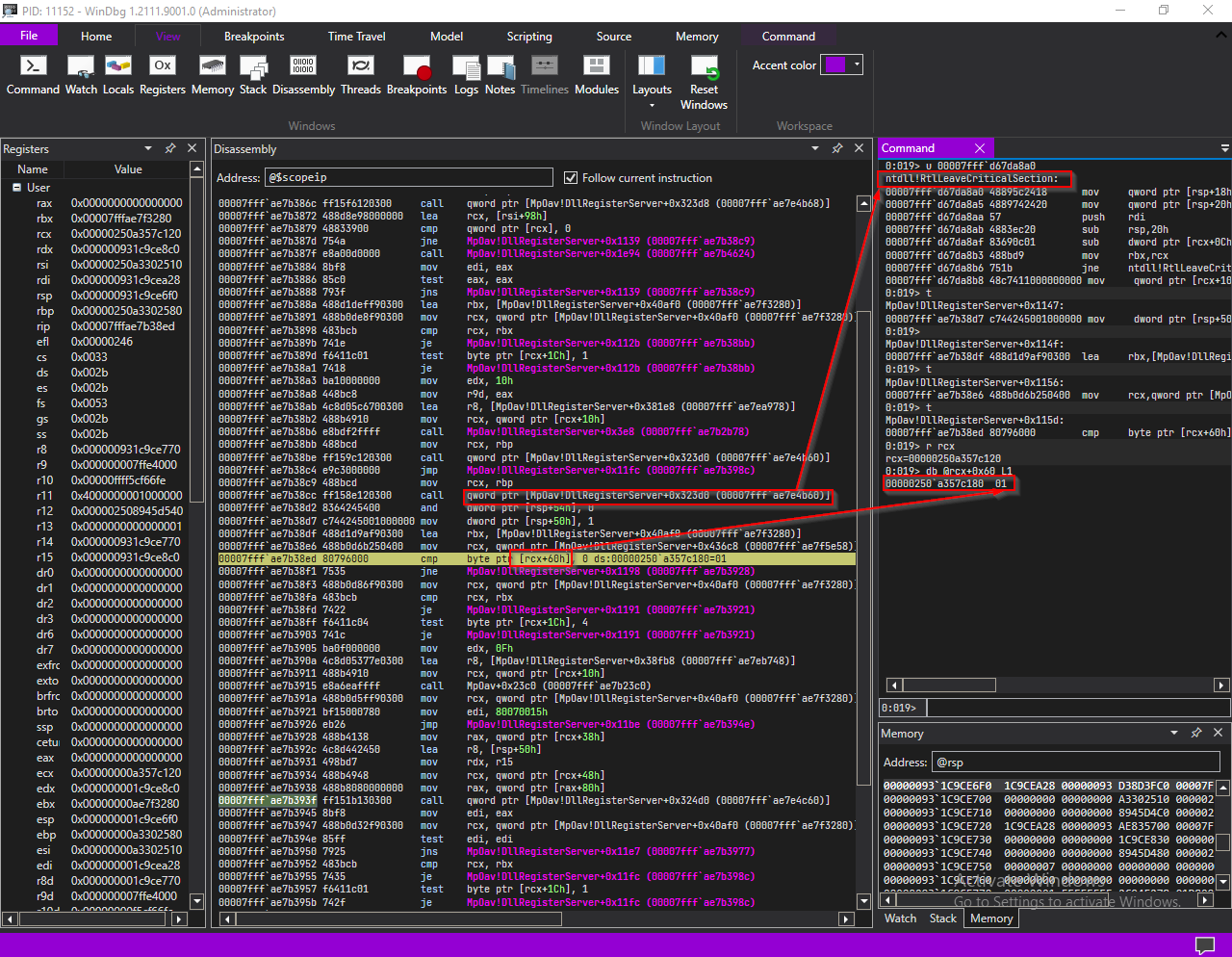
as shown in the above diagram, function loads rbp, which points to the critical section (rsi->0x70) into
rcx. Then
LeaveCriticalState function is called.
then two local variables, rsp+0x54 and rsp+0x50, get initialized to 0x0 and 0x1, following a mov instruction
which loads a global variable into rcx. then it does a comparison of rcx+0x60 with 0.
In our case, comparision fails and for that reason, jump will be taken.
MpOav!DllRegisterServer+0x1198:
00007fffae7b3928 488b4138 mov rax, qword ptr [rcx+38h] ds:00000250a357c158=00000250a356b1f0
00007fffae7b392c 4c8d442450 lea r8, [rsp+50h]
00007fffae7b3931 498bd7 mov rdx, r15
00007fffae7b3934 488b4948 mov rcx, qword ptr [rcx+48h]
here we can see another call.
rcx is set to [rcx+0x48] and rdx is loaded with amsiBuffer meanwhile r8, third argument is loaded with
address rsp+0x50.
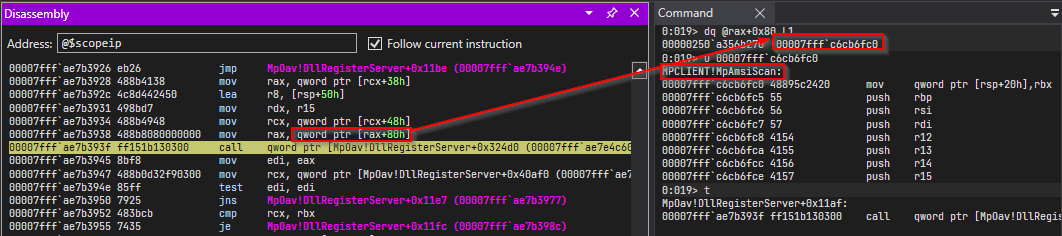
as we can see in the above diagram, this call is to MPCLIENT!MpAmsiScan function. This is basically a function
exported by windows defender’s MPCLIENT.dll. So this means we have reached our destination.
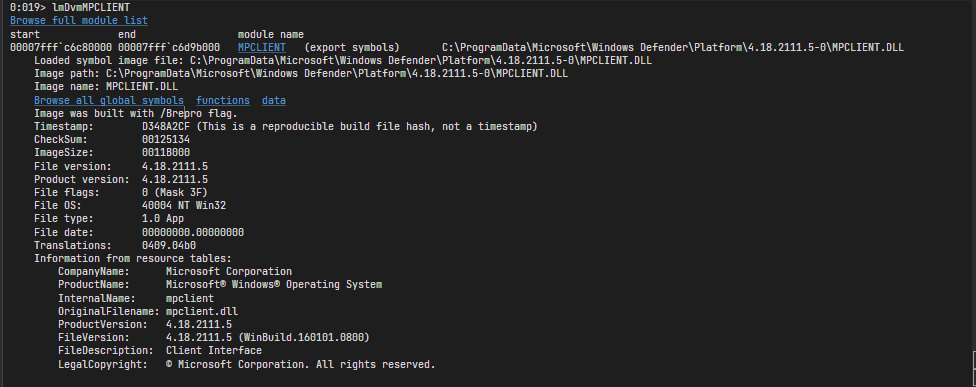
Let’s step over this function and inspect the return value since it is out of scope of this article to reverse engineer windows defender internals.
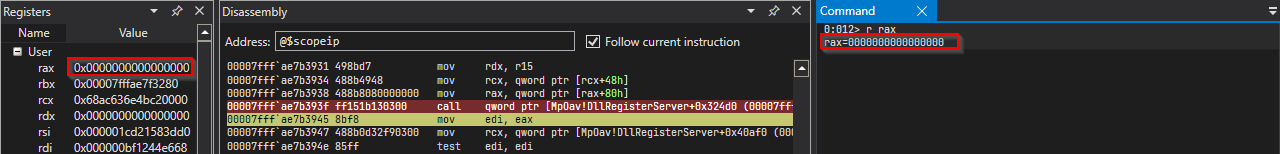
According the above diagram, the return value we get is 0x0. And there’s no way to determine whether this is a
indication of detection or not because windows documentation does not provide imformation about MpAmsiScan
Therefore we have to try some tricky methods to identify it.
First, im going to continue the exection.
as expected the result is,
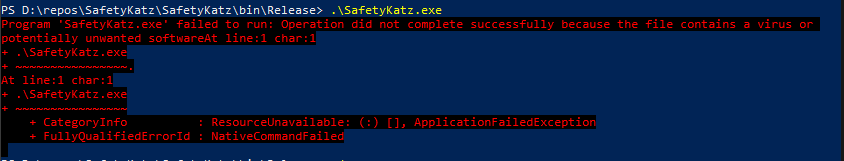
Then we can place a breakpoint at the address where MpAmsiScan return and send some non-malicous input.
Weirdly enough, return value is same. So this function must be using an output parameter to pass the result of
the scan, just like AmsiScanBuffer.
Can you remember that the third parameter to MpAmsiScan is a pointer to a local variable? Just in case, keep
it’s address in mind.
Somewhere down below, before the program generates an event saying safetykatz is malicious, return value or
output parameter of MpAmsiScan must be accessed in order determine whether it’s detected by windows defender
or not.
Back to where we left off,
return value of MpAmsiScan is stored in edi register and function compares it with 0 after moving some value
to rcx register.
00007fffae7b3945 8bf8 mov edi, eax
00007fffae7b3947 488b0d32f90300 mov rcx, qword ptr [MpOav!DllRegisterServer+0x40af0 (00007fffae7f3280)]
MpOav!DllRegisterServer+0x11be:
00007fffae7b394e 85ff test edi, edi
00007fffae7b3950 7925 jns MpOav!DllRegisterServer+0x11e7 (00007fffae7b3977) [br=1]
if return value (edi) is greater than or equal to zero,
MpOav!DllRegisterServer+0x11e7:
00007fffae7b3977 837c245401 cmp dword ptr [rsp+54h], 1
00007fffae7b397c 0f94c0 sete al
00007fffae7b397f 8886c8000000 mov byte ptr [rsi+0C8h], al
00007fffae7b3985 8b442450 mov eax, dword ptr [rsp+50h]
00007fff`ae7b3989 418906 mov dword ptr [r14], eax
it sets value of third parameter (pointed by r14) to 1 and simply returns. Also note that return value is set to
edi.
else if return value of MpAmsiScan (edi) is less than 0,
MpOav!DllRegisterServer+0x11c2:
00007fffae7b3952 483bcb cmp rcx,rbx
00007fffae7b3955 7435 je MpOav!DllRegisterServer+0x11fc (00007fffae7b398c)
MpOav!DllRegisterServer+0x11c7:
00007fffae7b3957 f6411c01 test byte ptr [rcx+1Ch],1
00007fffae7b395b 742f je MpOav!DllRegisterServer+0x11fc (00007fffae7b398c)
MpOav!DllRegisterServer+0x11cd:
00007fffae7b395d ba11000000 mov edx,11h
00007fffae7b3962 448bcf mov r9d,edi
00007fffae7b3965 4c8d050c700300 lea r8,[MpOav!DllRegisterServer+0x381e8 (00007fffae7ea978)]
00007fffae7b396c 488b4910 mov rcx,qword ptr [rcx+10h]
00007fffae7b3970 e803f2ffff call MpOav!DllRegisterServer+0x3e8 (00007fffae7b2b78)
00007fffae7b3975 eb15 jmp MpOav!DllRegisterServer+0x11fc (00007fff`ae7b398c)
it checks validity of some data and calls a function and then returns after setting return value to that of
MpAmsiScan stored in edi register, just like the previous one.
00007fffae7b398c 8bc7 mov eax, edi
00007fffae7b398e 488b5c2440 mov rbx, qword ptr [rsp+40h]
00007fffae7b3993 488b6c2448 mov rbp, qword ptr [rsp+48h]
00007fffae7b3998 488b742458 mov rsi, qword ptr [rsp+58h]
00007fffae7b399d 4883c420 add rsp, 20h
00007fffae7b39a1 415f pop r15
00007fffae7b39a3 415e pop r14
00007fffae7b39a5 5f pop rdi
00007fff`ae7b39a6 c3 ret
Because the return value we got from MpAmsiScan is 0x0, execution path will be the first one we’ve discussed
above.
There is something interesting that we havent discussed about that control flow path. There is a comparison of
rsp+0x54 and 1. if that comparison is able to set zero flag, next instruction sets al register to 1.
in our case, rsp+0x54 is not equal to 1.
0:018> dd @rsp+0x54 L1
00000015`8864e564 00000000
which means, al wont be set to 1. If you can remember, rsp+0x54 is only accessed once, just after the call
to LeaveCriticalState and that that is the only instruction that sets rsp+0x54 to 0x0. My guess is that this
checks if function has entered the LeaveCriticalSection block. It then sets [rsi+0C8h] (rsi == first
parameter) to the value of al. Note that rsi+0xc8 should be set to zero in order for this function to be
sucessful. We discussed rest of this block earlier.
after the function returns, we’ll end up back at CAmsiAntimalware::Scan. Good news is, we dont need to read
every instruction since we already know what we are looking for.
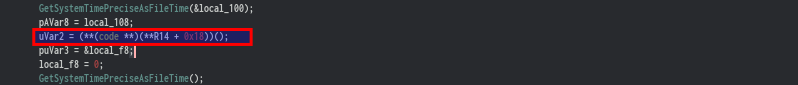
Above image shows how the call looks in decompiled pseudo code. return value of the callee is stored in local
variable uVar2. However, we know this is not accurate because caller need to pass three args to the callee (we see none). That’s not important to us though.
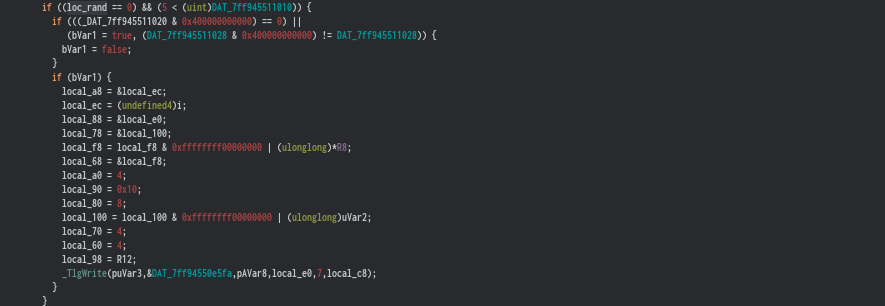
Here, the if confition only evaluate true when loc_rand() is equal to zero and a global variable is less than 5. loc_rand is basically the local variable where the random number was stored. Therefore this block is not
going to execute.
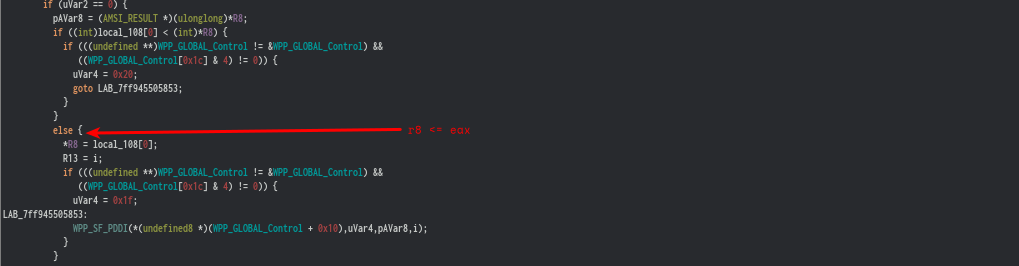
Above if condition checks if return value (stored in r14) is zero. In our case it is.
we know that the third argument passed to the collee is the address of rsp+0x40 and was passed through r8.
below image shows disassembly of the above snippet
amsi!CAmsiAntimalware::Scan+0x1ed:
00007fffae8357ed 4585f6 test r14d,r14d
00007fffae8357f0 757f jne amsi!CAmsiAntimalware::Scan+0x271 (00007fffae835871)
amsi!CAmsiAntimalware::Scan+0x1f2:
00007fffae8357f2 448b07 mov r8d,dword ptr [rdi]
00007fffae8357f5 8b442440 mov eax,dword ptr [rsp+40h]
00007fffae8357f9 443bc0 cmp r8d,eax
00007fffae8357fc 7f2d jg amsi!CAmsiAntimalware::Scan+0x22b (00007fffae83582b)
As shown above, mov r8d, dword ptr[rdi] moves value at address stored in rdi into r8 register. rdi stores the address of AMSI_RESULT enum passed down to CAmsiAntimalware::Scan method. it then moves rsp+0x40, output paramater we discussed earlier into eax register.
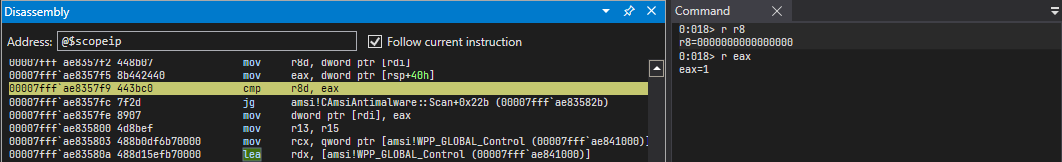
comparison instruction and jump instruction checks if value in r8 (result) is greater than that of in eax (output parameter). jump wont be taken and execution will directed to the next mov instruction.
This is basically checking if current scan’s result is greater than that of previous one.
amsi!CAmsiAntimalware::Scan+0x1fe:
00007fffae8357fe 8907 mov dword ptr [rdi],eax
00007fffae835800 4d8bef mov r13,r15
00007fffae835803 488b0df6b70000 mov rcx,qword ptr [amsi!WPP_GLOBAL_Control (00007fffae841000)]
00007fffae83580a 488d15efb70000 lea rdx,[amsi!WPP_GLOBAL_Control (00007fffae841000)]
00007fffae835811 483bca cmp rcx,rdx
00007fffae835814 7451 je amsi!CAmsiAntimalware::Scan+0x267 (00007fffae835867)
amsi!CAmsiAntimalware::Scan+0x216:
00007fffae835816 f6411c04 test byte ptr [rcx+1Ch],4
00007fffae83581a 744b je amsi!CAmsiAntimalware::Scan+0x267 (00007fffae835867)
amsi!CAmsiAntimalware::Scan+0x21c:
00007fffae83581c 4c894c2430 mov qword ptr [rsp+30h],r9
00007fffae835821 418d561f lea edx,[r14+1Fh]
00007fffae835825 89442428 mov dword ptr [rsp+28h],eax
00007fffae835829 eb28 jmp amsi!CAmsiAntimalware::Scan+0x253 (00007fff`ae835853)
In the above snippet it loads eax into [rdi], and value of r15 into r13 and compare some global variables related to WPP.
According to the decompiled snippet, this checks some global variables related to WPP tracer and if checks are
valid, it jumps to a location in disassembly after setting rdx register to the address r14 + 1f. Well this has nothing to do with addresses eventhough the instruction is lea. r14 is 0x0. therefore what this does is, it loads 0x1f into rdx register.
However, if we step through each instruction, cmp rcx, rdx will evaluate to 0x0 and the jump will be taken.
amsi!CAmsiAntimalware::Scan+0x267:
00007fffae835867 813f00800000 cmp dword ptr [rdi],8000h
00007fffae83586d 7d50 jge amsi!CAmsiAntimalware::Scan+0x2bf (00007fffae8358bf)
amsi!CAmsiAntimalware::Scan+0x26f:
00007fffae83586f eb34 jmp amsi!CAmsiAntimalware::Scan+0x2a5 (00007fff`ae8358a5)
in the above snippet, dword value at address stored in rdi is compared to hex 0x8000, decimal 32768. Aand this is exactly the same value msdn specifies in their documentation for AMSI_RESULT enum. quoting msdn,
'Any return result equal to or larger than 32768 is considered malware, and the content
should be blocked. An app should use AmsiResultIsMalware to determine if this is the case.'
next instruction is a jge and it essentially takes the jump if dword at address stored in rdi (AMSI_RESULT) is greater than or equal to 0x8000. if it is, it breaks from the loop.
In our case, value at address stored in rdi is less than 0x8000 so the jump won’t be taken.
Instead control flow will be redirected to
amsi!CAmsiAntimalware::Scan+0x2a5:
00007fffae8358a5 488344246008 add qword ptr [rsp+60h],8
00007fffae8358ab 49ffc7 inc r15
00007fffae8358ae 4983c410 add r12,10h
00007fffae8358b2 4c3bbec0010000 cmp r15,qword ptr [rsi+1C0h]
00007fffae8358b9 0f820efeffff jb amsi!CAmsiAntimalware::Scan+0xcd (00007fffae8356cd)
r15 is incremented by 1 and it is then compared to this->0x1c0, whose value is 1. if r15 is below
that value, it will jump to the address where the loop begins.
Possibly, the loop is going through every registered anti-malware vendor’s COM interface. Since I dont have any anti malware services installed in the VM, its going to loop only once. This also uncovers some
details about CAmsiAntimalware class members. The loop terminates after loop iterator veriable being compared to this->0x1c0. Therefore this->0x1c0 is the value that indicates number of registered anti malware services or AMSI providers.
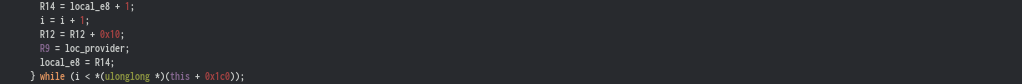
Now the question is, we just executed a malicous program and it just got flagged as AMSI_RESULT_NOT_DETECTED. But we still see powershell produces that red ugly output saying that it detected a malicous program.
And suprisingly, there’s no call to AmsiResultIsMalware.
00007fffae8358c4 4c3baec0010000 cmp r13,qword ptr [rsi+1C0h]
00007fffae8358cb 732a jae amsi!CAmsiAntimalware::Scan+0x2f7 (00007fffae8358f7)
amsi!CAmsiAntimalware::Scan+0x2cd:
00007fffae8358cd 448bf3 mov r14d,ebx
00007fffae8358d0 4d85e4 test r12,r12
00007fffae8358d3 7428 je amsi!CAmsiAntimalware::Scan+0x2fd (00007fff`ae8358fd)
First if condition checks if r13 register is less than the number of providers (this->0x1c0). We saw
that r15, which acts as the counter loaded into r13 previously. What this is checking is that if
anything malicous detected before going through all the providers.
Now it is time to conclude our assumptions on AmsiInitialize.
AmsiInitialize⌗
The End⌗
So yeah that’s it for now… we explored AMSI in-depth in this article. In the next one, We will go through some common AMSI bypass techniques.
#Spread Anarchy!